How do I get started with Evexia?
With our Evexia integration, it's easy to script Evexia tests from your Evexia catalog without ever leaving your Admin Dashboard.
Evexia is a diagnostic testing company that provides practitioners with thousands of testing options.
How to Integrate Your Evexia Account with Your Store
In order to take advantage of this integration, you must either have an existing Evexia account or sign up for one.
- Sign in to your Evexia account to get started.
- Alternatively, if you do not have an Evexia account, sign up for one here.
- Navigate to the "Tools" tab and click "EMR Integration"
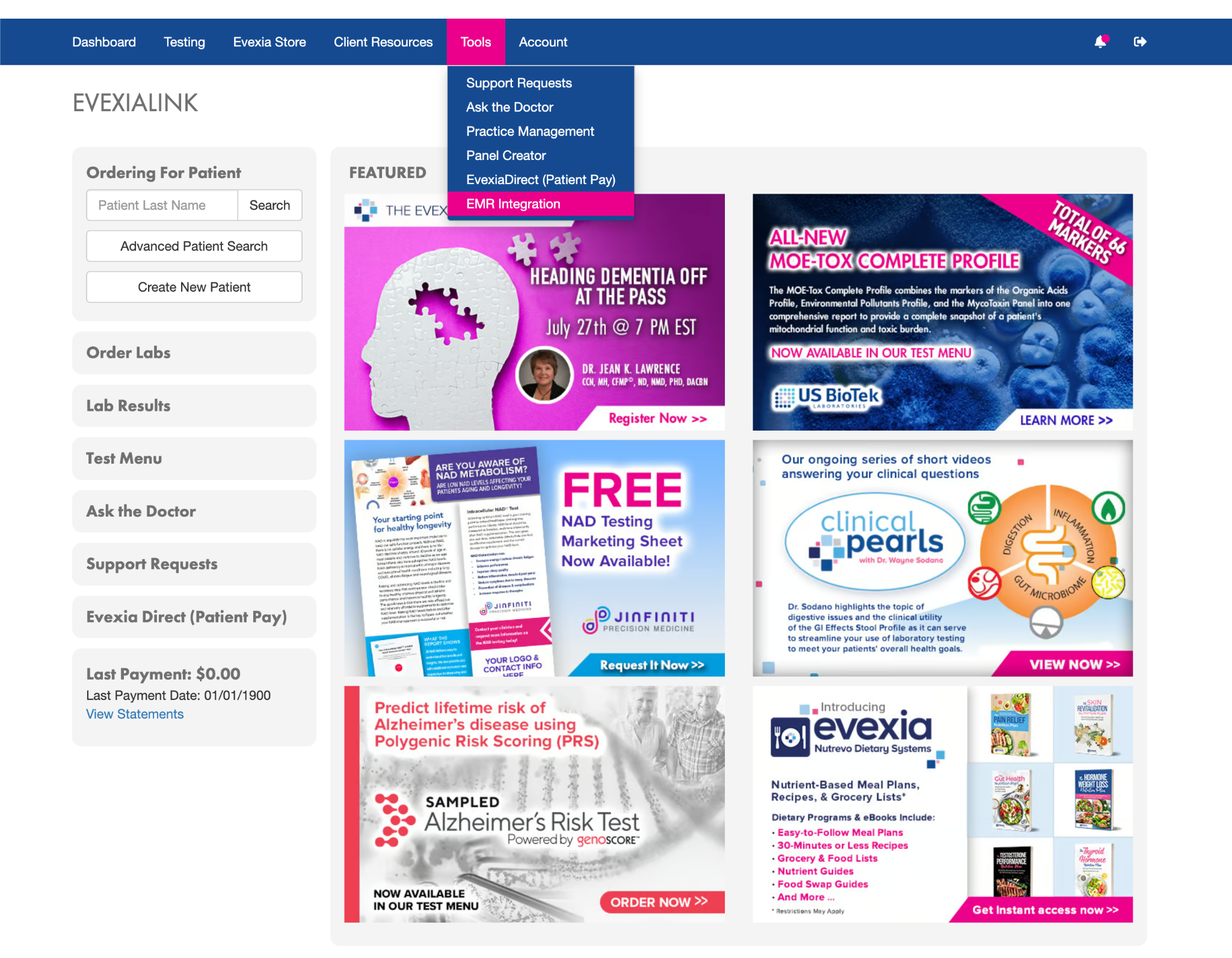
- Scroll down and you will find GetHealthy.store from the list. Click "Enroll Now"
.png?width=688&height=535&name=Evexia%20Onboarding%20Images%20KB%20(1).png)
- You will see a Disclosure Agreement from Evexia. Once you click Authorize Signature, the integration request has been sent to us.

- You will see an API key that can be accessed in the future should we need to reconnect your integration, but your part is done!
- We will contact you via email once your integration is complete within 3-5 business days.
How the Integration Works
Once you follow the instructions for integration between your GetHealthy store and Evexia account, you will then see all of your custom panels and Evexia labs in your dispensary via your Admin Dashboard.
Creating a Recommendation with Test Panels
There are multiple ways to search for the labs you want to recommend.
- You can choose from custom panels you have created via the Evexia portal by going to the "Panels" button on the top righthand corner. Every time you create a custom panel in your Evexia dashboard, it will automatically sync to your GetHealthy store catalog within 1-2 business days.

- You can also choose from Evexia's catalog of lab tests by going to the "Test Finder" button on the top righthand corner next to "Panels." The Test Finder is a filter that allows you to search by whichever criteria you choose (e.g., filter by Organ System).

You can recommend any of these labs to your clients for purchase from your store. Test panels will be shipped directly to their door.
Once you add a panel to your patient's cart, it will ask your for their information including their birthdate, name, gender and state.
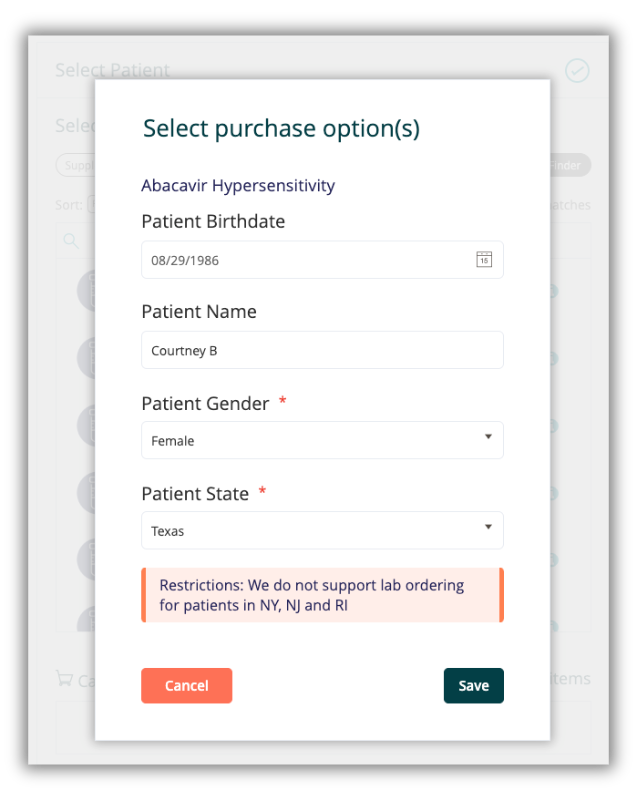
Once your client receives the test, they will be able to either test at home if it's a specialty test, or receive a Requisition form to take to their local lab facility. During a lab visit, your client will have their bar code scanned, which will automatically sync to their customer profile in your dashboard.
Once lab orders are processed, they will automatically appear in your Admin Dashboard in the Lab Results tab.

In your Lab Results tab, you will see a list of patients who have pending tests, their order number and the date they purchased the test.

Once the results are available, the status in the "Action" column will automatically change with your patent's results. You and your client will also receive an email when results are ready.
Miscellaneous Test Fee
If you would like to charge an interpretation fee, education fee or any other fee along with your tests at checkout, you can do so by adding a Miscellaneous Test Fee. You determine the price and what the fee is called, and we do the rest. Fill out this form to get the fee added to your test purchases.
Please note that the fee will be added automatically to every test purchase once implemented.
FAQ
Q: Can my clients buy the test if they are in Canada?
A: Yes!
Q: Will I receive the results before my patients?
A: Results will be sent to you and your patients in tandem as is done with Evexia.
Q: If I create custom panels in my Evexia account, will those be synced to my GetHealthy account?
A: Yes! All panels are synced to your store catalog.
